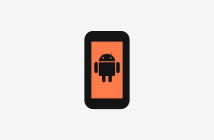Set up auto recharge for bonus data
If you received a bonus data text or email, simply set up auto recharge and bonus data will be applied to your first auto recharge.
How to set up
With auto recharge your phone will automatically recharge on expiry so you don’t need to worry about recharging!
- Recharge using a credit/debit card on the My Boost Mobile app. When recharging, select save card details.
- When your recharge is complete, select “Auto Recharge” in the Boost App.
Follow the prompts to complete your auto recharge set up. - You’re all set. Your phone will automatically recharge on expiry.
Frequently Asked Questions
Your auto recharge will generally take place early in the morning.
Just like a normal recharge, if your previous recharge includes rollover data, any unused data will automatically rollover to your next recharge.
If you recharge before your auto recharge and that recharge changes the expiry date of your unlimited talk and text inclusion, we’ll push out your auto recharge to occur on the new date of your unlimited talk and text inclusion.
If you recharge in-between your next auto recharge, and the date of your unlimited talk & text inclusion doesn’t change (e.g. recharge with an Extra or Add On), then your auto recharge will renew on the original date.
Your auto recharge won’t be processed, and you may be charged a fee by your financial institution.
You’ll need to contact your financial institution or try another payment method. If you have set up an expiry based auto recharge, you’ll need to recharge within 5 days, otherwise your auto recharge will be cancelled. We’ll also send you a text to let you know.
If you use another payment method, you have the option to:
- Enter your new credit or debit card detail, then select save and set up a ‘4-digit recharge pin’ or Make a one-off recharge.
- If you choose option 1, your future auto recharges will use this payment method.
- If you choose option 2, your future auto recharge will use the original payment method you saved.
If your auto recharge can’t be processed for another reason, please check that your credit or debit card details are correct and has not expired.
If you have set up an expiry based auto recharge, you’ll need to recharge within 5 days, otherwise your auto recharge will be cancelled. We’ll also send you a text to let you know
If you use another payment method, you have the option to:
- save it and set up a ‘4-digit recharge pin’ orMake a one-off recharge
- If you choose option 1, your future auto recharges will use this payment method.
- If you choose option 2, your future auto recharge will use the original payment method you saved.
If you still need help, you can call 125 8881 from your Boost phone.
Yes, you’ll still receive these SMS notifications.
To manage, sign into the Boost Mobile App, select auto recharge on the payments tab and follow the prompts.
If you transfer your number to another carrier, we will automatically cancel your auto recharge.
If you're on one of the older Boost Mobile Plans and have auto recharge set up, you can make changes by calling our Customer Care team on 125 8881 or message us. The team will be able to turn off auto recharge or change your recharge amount.
Customer Care is unable to set up new auto recharge payments. You'll be able to set up auto recharge once you’ve been moved onto our new plans and are eligible to use the new My Boost Mobile app. We will notify you when this has taken place.
Bonus rewards are granted at Boost’s discretion and are only available if you have received a text or email from Boost stating that you have the opportunity to obtain a reward. Bonus data will be applied after your first auto recharge and can 72 hours to be applied.
You can check your data allowance in the My Boost Mobile app. Unused bonus data does not rollover so will not be available when you next recharge.
Still need help? Contact us
All data offers are valid for new customers only who activate a value SIM (includes first recharge) or $2 SIM and recharge between 7 October 2025 - 4 May 2026.
- Online only offers, valid on SIM purchases and for new activations only. SIM includes first recharge; discount does not apply to subsequent recharges. Limited to one promotional item per customer.
- $39 SIM Sale: Offer valid from 12.01am 13th January 2026 and ends 11.59pm (AEDT) 2nd February 2026.
- $300 SIM Sale: Offer valid from 12.01am 20th January 2026 and ends 11.59pm (AEDT) 9th February 2026.
- $13-$365 Recharge/SIM: All offers valid for new activations only when you activate or first recharge by 2 March 2026. $13-$74 Offer: remaining two recharges by 4 May 2026.
- 250Mbps/150Mbps speed cap: Speed cap applies to 4G and 5G networks. Your capped download speed is the maximum potential download speed for data included in your recharge. Factors that affect typical speeds include location, distance from base station, local conditions, concurrent users, hardware and software configuration and download/upload destination.
- 5G is rolling out in selected areas and available with a compatible device. In non 5G coverage areas, you'll automatically switch to 4G.
- Rollover unused data to use within your next recharge when you recharge $26, $39, $49, $59 or $74.
- UNLTD® Calls and Texts includes national calls and text (SMS & MMS) to standard national numbers. Excludes calls and texts (inc. MMS) to international numbers, satellite and premium numbers (e.g. 19xx numbers), operator assisted calls (most 12xx numbers) and all use overseas.
- UNLTD International calls includes calls from Australia to standard numbers in the selected countries. 300/1200/3600 mins includes calls to standard international numbers from Australia. 300/1200/3600 texts include standard texts (SMS & MMS) to eligible countries. Both exclude premium services and video calls. For a complete list of included calls and destinations go to International Calls from Australia.
- Plan International inclusions: